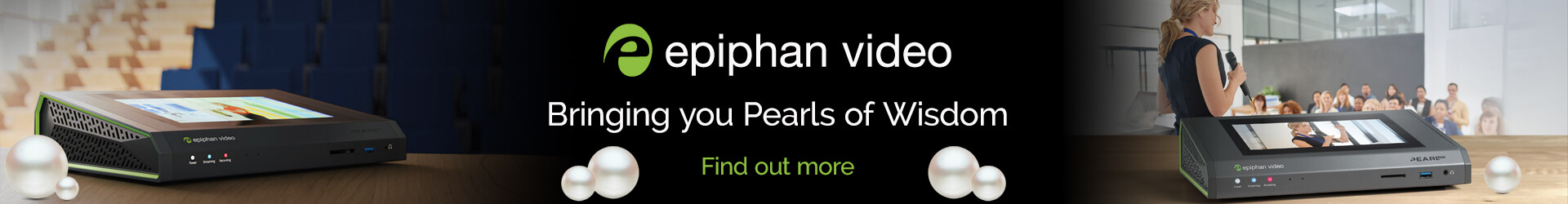Prompting for Everyone
A lucky few are born to be in front of the camera. Eloquent, unflappable and engaging, they are the video presenter for your organisation.
The rest of us are either uncomfortable in front of the lens or confident for no good reason! It’s this category that needs a teleprompter.
Prompting probably conjures up images of TV studios with heavy, expensive rigs attached to broadcast cameras. But there is an alternative that’s an integral part of thousands of streaming kits: the tablet teleprompter.
The concept is simple: upload your script to the Datavideo dvPrompter app installed on a standard Android tablet or Apple iPad. Use a remote to control the playback of the script which you read as you look into the camera.
The beauty is in the simplicity: a clamp holds the tablet in exactly the right position or allows the tablet to reflect its screen onto a glass angled directly in front of the lens. The result is a professional presentation without the need to look down at papers or a laptop screen.
- TP-150 for PTZ cameras
- TP-300 for handheld camcorders
- TP-500 for DSLR type cameras
- TP-650 for shoulder-mount camcorders
Datavideo teleprompters are ideal for presenting business presentations, sermons, training, lectures, vlogs and news items. They can be set up in minutes and are very cost-effective. As a result, they are used worldwide in their thousands to turn an average presentation into a slick video.
Core Features
Most app-based prompting programs are little more than word processors with a scrolling script. dvPrompter gives you:
- In-app text editing, with full font settings
- Text scrolling control via the app or a discrete handheld remote control
- Manual or automatic replay speed, with timer function
- HDMI, Airplay or Miracast playout from tablet to a larger display
Advanced Options
Other features can be purchased to deliver local network management and remote control of prompters and scripts. With these options enabled, an assistant can manage the entire process, freeing the presenter to focus entirely on their delivery.
- Script upload and editing via a web interface
- Multiple script management
- Remote playback control via a web interface
- Playlist management
- Synchronised playback on multiple prompters
Datavideo prompters are available from resellers today.
For more information please contact our Sales Desk:
+44 (0)1457 851000 | sales@holdan.co.uk.
09 Feb 2026
Discover Ikan - Professional Video and Broadcast Equipment
26 Jan 2026
AV on AIR at ISE 2026 – Powered by Holdan
27 Nov 2025
PTZOptics: Versatile, Professional PTZ Solutions for Every Production Environment
19 Nov 2025
Expanding Possibilities: Introducing Sonnet Technologies’ High-Performance Solutions for Apple and Professional Workflows